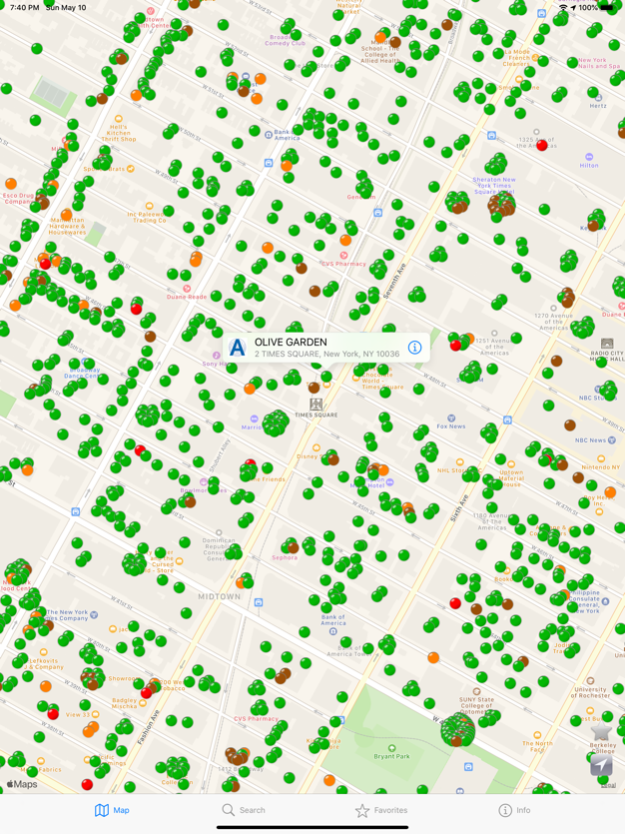Grade Pending 2.2.5
Continue to app
Free Version
Publisher Description
NYC Restaurant Inspection Grades
Before you eat, inspect the restaurant! All New York City restaurants on a map, color-coded to reveal the grade provided by the health department. (Green is good; red is bad.) Use your current location to see a map of the immediate area or search for your favorite place. Click through to read a history of its inspections and health violations, then decide to skip dinner, maybe.
Fastest restaurant inspection, all info on your device, no Internet access needed.
Features:
* Search by restaurant name, street name, or cuisine type
* Works even when you don't have Internet access (but doesn't show maps): you can look for restaurants when you're in the subway!
* Restaurants can be shown on a map or as a list
* Locator button on bottom right sets the map to your present location
* Color coding of locator dots reveals level of restaurant violations, on a sliding scale from green (best) to red (worst)
* If a restaurant is Grade Pending, color dot indicates whether it would be a B or a C by the inspection score
* Mark favorite restaurants
* Links to walking directions, phone the restaurant
All restaurant information provided by the New York Department of Health and Mental Hygiene. Restaurants close, things change, and maps are not always accurate. Regular updates will attempt to fix any problems.
Oct 29, 2023
Version 2.2.5
Screen stays on during data updates
Updated pre-loaded data to Oct 28, 2023
About Grade Pending
Grade Pending is a free app for iOS published in the Health & Nutrition list of apps, part of Home & Hobby.
The company that develops Grade Pending is Dan Costin. The latest version released by its developer is 2.2.5.
To install Grade Pending on your iOS device, just click the green Continue To App button above to start the installation process. The app is listed on our website since 2023-10-29 and was downloaded 2 times. We have already checked if the download link is safe, however for your own protection we recommend that you scan the downloaded app with your antivirus. Your antivirus may detect the Grade Pending as malware if the download link is broken.
How to install Grade Pending on your iOS device:
- Click on the Continue To App button on our website. This will redirect you to the App Store.
- Once the Grade Pending is shown in the iTunes listing of your iOS device, you can start its download and installation. Tap on the GET button to the right of the app to start downloading it.
- If you are not logged-in the iOS appstore app, you'll be prompted for your your Apple ID and/or password.
- After Grade Pending is downloaded, you'll see an INSTALL button to the right. Tap on it to start the actual installation of the iOS app.
- Once installation is finished you can tap on the OPEN button to start it. Its icon will also be added to your device home screen.